I would like to create a ticket with inline image but cannot get through it. I am using a rich text having a pasted screen capture image, the content is like
"<img ..."
By using ZendeskApi_V2, I set the Ticket's Comment HtmlBody with the content mentioned but did not work, neither of PlainBody or Body.
Anyone can help, please.
For instance:
In my application, an image is inserted into a RadEditor
By setting the Ticket.Comment as
var ticket = new Ticket {
Comment = new Comment {
HtmlBody = HttpUtility.HtmlDecode(RadEditor.Content)
}
}
After sending the Create Ticket request, I cannot see the inline image in the Zendesk dashboard.
So, did I do it in a right way? How should an embedded or inline image be sent through Zendesk API?