In my project, few users already purchased subscription product and they are paying every year. We wanted to provide them an one time upgrade(inapp purchase) offer.
When I refer to the android document, it says we can change from one subscription plan to the other one(means change from "yearly plan" to "monthly plan". But is it possible to change from subscription to inapp? And if I do so, does Google play take care of charging user based on the remaining amount in the subscription?
EDIT: I am using IABhelper v3 version of the payment library. This does not have support to upgrade "subscription" product to "inapp" product. When I try to do that I got below error.