I am using vue-fullcalendar which is a wrapper for FullCalendar library. I've set up the calendar and it is working fine, but as soon I import Scheduler, which is add-on that provides FullCalendar functionality to display resources I got "undefined" next to each date in the calendar (As you can see on the image).
I found two articles on the stackoverflow about this issue:
- jQuery fullCalendar displayed undefined on title - I have tried to change the order of moment.js but that doesn't help. This issue is also happening even if I not impor moment.js at all.
- How to edit Title in Fullcalendar - Also tried to revert to older version of FullCalendar but without success.
This is the code that I am using:
<template>
<div>
<full-calendar
ref="calendar"
:events="events"
:config="config"
>
</full-calendar>
</div>
</template>
<script>
import * as moment from 'moment'
import {FullCalendar} from 'vue-full-calendar'
import 'fullcalendar/dist/fullcalendar.min.css'
import 'fullcalendar-scheduler'
import "fullcalendar-scheduler/dist/scheduler.min.css"
export default {
data() {
return {
config: {},
events: [
{
id: 1,
title: 'Title',
start: moment().add(2, 'd').add(2, 'h'),
end: moment().add(2, 'd').add(4, 'h'),
resourceId: 'a'
}
]
}
},
methods: {},
components: {
FullCalendar
}
}
</script>