Here is an image of what I'm trying to achieve.
I have some text that is curving along a path. I want to place an SVG image at the beginning and/or end of the text. In this example it's a ribbon. But how can I place the ribbon at the beginning/end of the text and have it's rotation match the text on the path? The text is dynamic so the point where the ribbon needs to be inserted can change to any point on the path.