I'm using Ghostscript library API (wrapping from C#) to print PDF documents from my application.
With the '-dFirstPage' and '-dLastPage' parameters I'm able to select an range of pages to be printed, but how about the total number of a PDF's pages?
It is not very nice to allow a user to select a page interval from 2 to 10 when, let me say, the PDF document has only 4 pages.
Consider that I'm using Ghostscript library through the gsapi_init_with_args API library call.