I have a collectionview to display a list of comments, but I want the cells to start displaying from bottom, a pattern seen in the WhatsApp and Telegram App for iOS (new messages starts from the bottom and populate upwards), like in the image below.
I was searching online but couldn't find something that worked. I tried this code below from one answer I saw on SO but it didn't work as well.
let contentSize = collectionView.collectionViewLayout.collectionViewContentSize
if contentSize.height > collectionView.bounds.size.height {
collectionView.contentOffset = CGPoint(x: 0, y: contentSize.height - collectionView.bounds.size.height)
}
How do I achieve this?