When I change status bar background color to native UIColor.gray it changes. But when I want to use custom color it turn black color.
UIApplication.shared.statusBarView?.backgroundColor = UIColor.gray - this code workes correct. Status bar background color is gray
UIApplication.shared.statusBarView?.backgroundColor = UIColor(red: 30/255, green: 30/255, blue: 30/255, alpha: 1) - this code workes incorrect. Status bar background color is black