I've created a report in the "Power BI Desktop optimized for Power BI Report Server (October 2017)" app and want to deploy it directly to local Power BI Report Server instance but can't find a way to do that.
I found a page on Microsoft Docs called "Quickstart: Create a Power BI report for Power BI Report Server" and there is a Step 2.4 called "Power BI Report Server Selection" (below) that is a part of the Get Data wizard which I do not have in my case.
In my case I have Get Data -> Analysis Services -> "SQL Server Analysis Server database" window -> "Navigator" window -> Ok and that's all
Finally I had to just save .pbix file locally and upload it manually to Power BI Report Server.