I have my own little MVC framework and I use composer psr-4 autoloading.
On my own computer it works perfectly fine, but when I deployed it to my Ubuntu server it did not work anymore. (it doesn't find any classes anymore) I have tried a lot of things but it just won't work whatever I try...
What I have tried:
- composer dump-autoload
- composer update
- removing everything and uploading again
- searching on internet for a couple hours... :(
This is my composer.json:
{
"autoload": {
"psr-4": {
"App\\": "app",
"Core\\": "core",
"Magister\\": "vendor/Magister"
}
},
"require": {
"philo/laravel-blade": "^3.1"
}
}
I just don't get it why it's not working on my server.... I am using an other version of php on my server: 7.1, and I am using 5.6 on my computer, but this shouldn't make any difference right?
How do I fix this problem? I just don't get it why it happens.... :(
EDIT:
My code:
Index.php:
<?php
require "core/app.php";
$app = new \Core\App();
echo $app->start();
app.php:
<?php
namespace Core;
require "./vendor/autoload.php";
class App
{
function start()
{
ini_set('display_errors', 1);
ini_set('display_startup_errors', 1);
error_reporting(E_ALL ^ E_DEPRECATED);
$MC = new Routing();
// This is where it fails. Get the error: "class Core\Routing not found"
Routing.php:
<?php
namespace Core;
Use App\routes;
class Routing
{
private $parameters = [];
public function GetMC($Getroute){
}
}
File structure on server:
I have excluded the vendor map from the tree