I have determined a color for each data point pragmatically and I have 11 set of x(time) and y(subjects) and I want to make plots for these values and these colors will be used for the data points on the plots. so I want the colours to be vertically grouped
colors ['violet', 'yellow', 'yellow', 'yellow', 'yellow', 'red', 'red', 'red', 'red', 'red', 'red', 'red', 'red', 'moccasin']
X [0, 4, 6, 18, 33, 54, 64, 79, 93, 109, 109, 113]
Y [1, 1, 1, 1, 1, 1, 1, 1, 1, 1, 1, 1]
colors ['violet', 'yellow', 'yellow', 'yellow', 'yellow', 'yellow', 'yellow', 'red', 'red', 'red', 'red', 'red', 'moccasin']
X [0, 8, 10, 10, 11, 13, 23, 40, 44, 65, 80, 81, 89]
Y [2, 2, 2, 2, 2, 2, 2, 2, 2, 2, 2, 2, 2]
colors ['violet', 'yellow', 'yellow', 'yellow', 'red', 'red', 'red', 'red', 'red', 'red', 'moccasin']
X [0, 5, 21, 36, 38, 51, 67, 82, 96, 97, 99]
Y [3, 3, 3, 3, 3, 3, 3, 3, 3, 3, 3]
right now I have this plot which is not the one that I want
 while I want to make something like this below plot: thanks for your help
while I want to make something like this below plot: thanks for your help