Please help me - How do I enable/show code coverage result for .NET Standard library project (2.0) in VSTS (CI). Have enable Test result through dotnet Test task (.NET Core 2.0 preview) and able to to see the passed Test cases. Next step I have added "publish result" task but it's showing the below warning during Build -
No test result files matching _temp*/.trx were found.
Even I have modified the .csproj file and added <DebugType>Full</DebugType>.
Using Visual Studio 2017 Professional (version - 15.5.2) Project - .NET Standard Library (2.0) Unit Test - MSTest (inbuilt in Visual Studio)
What tasks / how tasks should I need to add/modify in Build Definition in VSTS, so that I can see Code Coverage against Unit Testing.
Tasks for Code Coverage - TestAssemblies
Now I am able to see the Code Coverage (not sure whether correct code coverage is showing or not) but the tasks - Test Assemblies ***.test*.dll is failing with the below error - Code-Coverage-Result
No test is available in .........$(BuildConfiguration)\netcoreapp2.0\Microsoft.VisualStudio.TestPlatform.MSTestAdapter.PlatformServices.dll. Make sure test project has a nuget reference of package "Microsoft.NET.Test.Sdk" and framework version settings are appropriate and try again.
- No test is available in ...... $(BuildConfiguration)\netcoreapp2.0\Microsoft.VisualStudio.TestPlatform.MSTestAdapter.PlatformServices.dll. Make sure test project has a nuget reference of package "Microsoft.NET.Test.Sdk" and framework version settings are appropriate and try again.
Thanks.
Regards, Deb