I have build a tool using VBA (.xlsm) and would like to convert it to an .exe file. I would like that excel icon is not showing once converted in to an .exe file (acting as a custom app). I know you can create a shortcut and change the icon, but would like completely to remove the excel icon, or at least still have the excel file somewhere in the folder but be accessible via .exe icon.
Any idea what is the best way to do it?
Thanks a lot!