I want to threshold an image regardless of the color variations. Ex:
I want to threshold both these letters in the input and show in output. But when I threshold the image, only one letter is shown. How can I do this using Opencv and Python?
Additional Info with example: new exampleThe two input images of the example show that color of the letter of one image is lighter than background color and the other image, letter is darker. What I want is to threshold both these images to get the same output. (A black letter in white background)