I've been developing an App using React Native and when I switched to a Mac environment to set up the configurations for ios, after all the setup has been done, the app opens very quickly and closes after the installation, showing that powered by react native screen. I noticed that in my packager screen, the line from the bundle which shows a progress of how much has been loaded does not appear, as if it has never been loaded. Same thing happens if I try to run the code from Xcode.
Here is the screen I'm talking about, for a test project I started for comparisson purposes:
And here is the same screen for my App, without the progress indicator being displayed:
I tried following some solutions provided by the comunity for similar issues but none of them worked. Note that no error message is displayed in my terminal window, as if the build and installation has been succesfull.
Can someone help me with this one? I've been strugling with this App for quite some time, as react native always seems to crash and display error messages for me. Any help would be much appreciated :)
Edit: forgot to mention that I'm trying to run the app on the simulator since I don't have an actual device.