i got an executable which i would like to run at startup.
First of all i checked if my executable works in terminal:
/absolute/path/to/executable
-> works
So i added it to my rc.local:
/absolute/path/to/executable
-> didnt work at startup
As this executable runs infinite, i changed it to:
/absolute/path/to/executable &
-> didnt work at startup
So i thought, maybe it needs some time before i can run it, so:
/bin/sleep 30 && /absolute/path/to/executable &
-> didnt work at startup
Well here i am with my rc.local not working.
What did i do in addition to that?
I tested if i can trigger rc.local directly by:
sudo sh /etc/rc.local
works, after 30 seconds my service appears with its process id !
So what is wrong in my setup?
Thanks and Greetings!