I'm desperate.. I updated to mac High Sierra 10.13.2 and my MySQL wouldn't start on my MAMP:
So I deleted the ib_logfileN:s, typed sudo killall mysqld in terminal and restarted MAMP(that usually works)
but it didn't. So in the end I had to uninstall MAMP and download it again - and it worked the first time, but when I restarted it, same problem. So I uninstalled MAMP - downloaded AMPPS - and the same problem appeared there. So uninstalled AMPPS and downloaded XAMPP, and the same problem appeared there:
.. Obviously there is something wrong with my MySQL Server that I cant figure out, i want to murder my computer. Any help or guideance would be greatly appreciated