Background
I'm no familiar with Javascript language, then I have tried the package leaflet.minicart using R inside the Jupyter notebook.
Writting the example code as follows:
library(leaflet)
m <- leaflet() %>%
addTiles() %>% # Add default OpenStreetMap map tiles
addMarkers(lng=174.768, lat=-36.852, popup="The birthplace of R")
m # Print the map
However, the output cell can not be well represented. Maybe the figure below is not very clear, the output map is fixed to a narrow strip.
Meanwhile, I opened the saved html file (uploaded here) in browser, the background map was not able to be shown.