I have a javascript rotator which for each link within it, doesn't allow clickthroughs no matter what part of the button you click on & I have no idea why:
You can find it live here: http://benpotterstaging.com/
^ This is the button that doesn't work.
Here is the code:
<div data-owl-auto="true" data-owl-loop="true" data-owl-speed="5500" data-owl-gap="0" data-owl-nav="false" data-owl-dots="true" data-owl-animate-in="" data-owl-animate-out="" data-owl-item="1" data-owl-item-xs="1" data-owl-item-sm="1" data-owl-item-md="1" data-owl-item-lg="1" data-owl-nav-left="<i class="fa fa-angle-left"></i>" data-owl-nav-right="<i class="fa fa-angle-right"></i>" class="owl-slider home-media__slider">
<div class="media-item">
<div class="media-item__thumbnail"><img src="<?php echo get_bloginfo('template_url') . '/'; ?>public/images/slider/01.jpg" alt=""></div>
<div class="media-item__content">
<div class="container">
<h3 class="media-item__title">Putting children first. <br> Preparing the next generation for success in life.</h3><a href="<?php echo get_home_url(); ?>/book-a-tour/" class="media-item__link active">Book a tour</a>
</div>
</div>
</div>
<div class="media-item">
<div class="media-item__thumbnail"><img src="<?php echo get_bloginfo('template_url') . '/'; ?>public/images/slider/02.jpg" alt=""></div>
<div class="media-item__content">
<div class="container">
<h3 class="media-item__title">Putting children first. <br> Preparing the next generation for success in life.</h3><a href="<?php echo get_home_url(); ?>/book-a-tour/" class="media-item__link active">Book a tour</a>
</div>
</div>
</div>
</div>
<div class="owl-slider__control owl-slider__prev"></div>
<div class="owl-slider__control owl-slider__next"></div>
</div>Thank you for the help on this one!!!