I am working on a drawing app where the user draws something on a view. On the same view controller I would like to create a button that would erase everything that was on the view and give it a blank slate. How would I do this? I added all of my code that is attached to the uiview to draw the object.
import uikit
class ViewController: UIViewController {
@IBOutlet weak var jj: draw!
@IBAction func enterScore(_ sender: Any) {
(view as? drawViewSwift)?.clear()
}}
import UIKit
struct stroke {
let startPoint: CGPoint
let endPoint: CGPoint
let color: CGColor
}
class drawViewSwift: subClassOFUIVIEW {
var isDrawing = false
var lastPoint : CGPoint!
var strokeColor : CGColor = UIColor.black.cgColor
var storkes = [stroke]()
override func touchesBegan(_ touches: Set<UITouch>, with event: UIEvent?) {
guard !isDrawing else {return}
isDrawing = true
guard let touch = touches.first else {return}
let currentPoint = touch.location(in: self)
lastPoint = currentPoint
setNeedsDisplay()
}
override func touchesMoved(_ touches: Set<UITouch>, with event: UIEvent?) {
guard isDrawing else {return}
guard let touch = touches.first else {return}
setNeedsDisplay()
let currentPoint = touch.location(in: self)
print(currentPoint)
let sstroke = stroke(startPoint: lastPoint, endPoint: currentPoint, color: strokeColor)
storkes.append(sstroke)
lastPoint = currentPoint
}
override func touchesEnded(_ touches: Set<UITouch>, with event: UIEvent?) {
guard isDrawing else {return}
isDrawing = false
guard let touch = touches.first else {return}
let currentPoint = touch.location(in: self)
let sstroke = stroke(startPoint: lastPoint, endPoint: currentPoint, color: strokeColor)
storkes.append(sstroke)
lastPoint = nil
setNeedsDisplay()
print(currentPoint)
}
private var clearing = false
func clear() {
clearing = true
setNeedsDisplay()
}
override func draw(_ rect: CGRect) {
super.draw(rect)
defer { setNeedsDisplay() }
let context = UIGraphicsGetCurrentContext()
guard !clearing else {
context?.clear(bounds)
context?.setFillColor(backgroundColor?.cgColor ?? UIColor.clear.cgColor)
context?.fill(bounds)
storkes.removeAll()
clearing = false
return
}
context?.setLineWidth(10)
context?.setLineCap(.round)
for stroke in storkes {
context?.beginPath()
context?.move(to:stroke.startPoint)
context?.addLine(to: stroke.endPoint)
context?.setStrokeColor(stroke.color)
context?.strokePath()
}
}
func crase() {
storkes = []
strokeColor = UIColor.black.cgColor
setNeedsDisplay()
}
}
class subClassOFUIVIEW: UIView {
override func awakeFromNib() {
layer.shadowOpacity = 1
layer.shadowOffset = CGSize(width: 1, height: 1)
layer.shadowPath = CGPath(rect: bounds, transform: nil)
layer.shadowPath = CGPath(rect: bounds, transform: nil)
}
}
class MyViewController : UIViewController {
override func loadView() {
let view = drawViewSwift()
view.backgroundColor = .white
let button = UIButton()
button.frame = CGRect(x: 150, y: 200, width: 200, height: 20)
button.setTitle("Clear", for: .normal)
button.setTitleColor(.blue, for: .normal)
button.addTarget(self, action: #selector(clear), for: .touchUpInside)
view.addSubview(button)
self.view = view
}
@objc func clear() {
(view as? drawViewSwift)?.clear()
}
}