I'm trying to find a way to make bracket insertion work the same way in Pycharm as in a jupyter notebook, that is to say, when I have some code selected:
some_code
and I hit the '(' key, have it put into brackets, like this (some code) instead of having my whole selection erased and be left with ()
Any idea on how to make this possible ?