I am using mouse wheel zoom in my d3 Map.Following Code am using.
.on("wheel.zoom", function() {
var currScale = projection41039.scale();
var newScale = currScale - 1 * event.deltaY;
if (newScale >= 150) {
var currTranslate = projection41039.translate();
var coords = projection41039.invert([event.offsetX, event.offsetY]);
projection41039.scale(newScale);
var newPos = projection41039(coords);
projection41039.translate([currTranslate[0] + (event.offsetX - newPos[0]),
currTranslate[1] + (event.offsetY - newPos[1])
]);
updateContents();
}
})
This works fine for Chrome, but throws an error in Firefox:
ReferenceError: event is not defined