I created new DB in Documents using SQLite Manager.
Created a table there too with a sample row.
This code I am using for db path :
+(ModelManager *) getInstance
{
if(!instance)
{
instance=[[ModelManager alloc]init];
instance.database=[FMDatabase databaseWithPath:[[NSSearchPathForDirectoriesInDomains(NSDocumentDirectory, NSUserDomainMask, YES) objectAtIndex:0] stringByAppendingPathComponent:@"Inventorydb.sqlite"]];
}
return instance;
}
Now when I am using function to display data; it shows : DB Error: 1 "no such table: inventorydata" Code for Display data is like this :
-(void) displayData
{
[instance.database open];
FMResultSet *resultSet=[instance.database executeQuery:@"SELECT * FROM inventorydata"];
if(resultSet)
{
while([resultSet next])
NSLog(@"UPC : %@ Name : %@",[resultSet stringForColumn:@"upc"],[resultSet stringForColumn:@"name"]);
}
[instance.database close];
}
Image Showing Created table in sqlite manager.
Whats the issue here.