I have just started with ReactNative and created a project using this tutorial. The project got built and a android application got installed on my phone.
Then I used @shoutem/ui library for UI components. According to the documentation, I tried
npm install @shoutem/ui --save
react-native link
and then run the project using
react-native run-android
But then I got this error
PS D:\SK\Study\ReactNative\DemoRN> react-native run-android
Scanning folders for symlinks in D:\SK\Study\ReactNative\DemoRN\node_modules (38ms)
JS server already running.
Building and installing the app on the device (cd android && gradlew.bat installDebug)...
File C:\Users\sukumar\.android\repositories.cfg could not be loaded.
Failed to download any source lists!
javax.net.ssl.SSLHandshakeException: sun.security.validator.ValidatorException: PKIX path building failed: sun.security.provider.certpath.SunCertPathBuilderException: unable to find valid certification path to requested target
FAILURE: Build failed with an exception.
* What went wrong:
A problem occurred configuring project ':app'.
> Could not resolve all dependencies for configuration ':app:_debugApk'.
> A problem occurred configuring project ':react-native-photo-view'.
> Failed to find Build Tools revision 25.0.0
* Try:
Run with --stacktrace option to get the stack trace. Run with --info or --debug option to get more log output.
BUILD FAILED
Total time: 11.028 secs
Could not install the app on the device, read the error above for details.
Make sure you have an Android emulator running or a device connected and have
set up your Android development environment:
https://facebook.github.io/react-native/docs/android-setup.html
And then I unlinked the @shoutem/ui
react-native unlink @shoutem/ui
and tried to run the project, but still, I am facing the same issue?
Please ignore if it is too basic to ask, But I am not able to understand what is the issue?
Update
I am not using Android Studio, So I downloaded the build-tools 25.0.0 and placed in sdk/build-tools folder. But now I am facing
> A problem occurred configuring project ':react-native-photo-view'. > Failed to find Platform SDK with path: platforms;android-23