I have a complex formula in a cell with various references to other cells.
=INDEX($Sheet1.B1:B100;MATCH(C1;$Sheet1.D1:D100;0))
I want all cell in the same column to have the same formula with only one reference incremented. But if I select the field and drag down the little square all references are incremented.
So the following fields would have the values:
=INDEX($Sheet1.B2:B101;MATCH(C1;$Sheet1.D2:D101;0))
=INDEX($Sheet1.B3:B102;MATCH(C2;$Sheet1.D3:D102;0))
=INDEX($Sheet1.B4:B103;MATCH(C3;$Sheet1.D4:D103;0))
…
But what I need is:
=INDEX($Sheet1.B1:B100;MATCH(C1;$Sheet1.D2:D100;0))
=INDEX($Sheet1.B1:B100;MATCH(C2;$Sheet1.D2:D100;0))
=INDEX($Sheet1.B1:B100;MATCH(C3;$Sheet1.D2:D100;0))
…
That means all matrix should not be incremented, the single reference to column C has to be incremented. How can I do this, where it is not possible to to it manually as too many rows are affected?