Goal: Test android app on a physical device with various network connectivity issues (Offline, Slow 3G etc). Android Emulator is not an option for my use case.
Steps I have tried: (Remote Debugging)
Connect my phone to my computer and open the app on my phone.
In chrome "Remote devices" I select my phone and click on inspect for the app opened on my phone. Once the Developer Tools window opens I can play with my app from chrome.
In the network tab I can see the throttling options but when I try the offline option or any other option to slow down the network it does not seem to work.
The offline/slow 3G option works for a normal website but not when using remote devices. I wanted to see if anyone has tried this option before and if it worked for them and I would appreciate suggestions for better alternatives to test an android app with various network settings other than using chrome remote devices?
Other options I have come across are installing a proxy app on PC/Mac and configure networking throttling in the app and then create a wifi hotspot and connect my phone with it. This is possible but it would be tricky with the tools we use so I was looking for a more elegant solution.