It's not a BindingNavigator specific issue, but the ToolStrip which BindingNavigator inherits.
It's caused by the DrawToolStripBorder method when the ToolStripProfessionalRenderer class RoundedEdges property is true (the default).
In order to turn it off, I can suggest the following helper method:
public static class WindowsFormsExtensions
{
public static void DisableRoundedEdges(this ToolStripRenderer renderer)
{
var professionalRenderer = renderer as ToolStripProfessionalRenderer;
if (professionalRenderer != null)
professionalRenderer.RoundedEdges = false;
}
}
Now you can turn it off for the specific control (it's not available at design time, so it has to be at run time inside your form/control constructor or load event):
this.bindingNavigator1.Renderer.DisableRoundedEdges();
or to disable it globally, add the following in your Main method before calling Application.Run:
ToolStripManager.Renderer.DisableRoundedEdges();