I have created a SSIS package which gets the XML file from a folder and checks with the schema, if the schema fails, the package logs the error and moves the file to a error folder. Currently, I have done all the requirements, and is working fine except the error message i'm getting at the end of the execution.
- Validate XML file
- The error message which I'm getting
- The error message which I'm getting
The package works fine as expected. How can I suppress this error message?
Update #1:
This is my error history
This is my XML Schema validation task properties.