I'm using django widget tweaks to render a form field that is required. It all works fine, if the field is blank, I see a cute little popover that says field is required and all that, but if I scroll the page (the form is a little big), the popover won't move with the form field. It'll stay put and that is not good.
Here's my code:
{% load widget_tweaks %}
{{form.order_number.label}}
{% render_field form.order_number required="true" %}
Also, this is happening only on Firefox, not on Chrome. I'm on Firefox 57.0. Here's a screenshot to help. In Pic1, you'll see it is supposed to be where I like it without scrolling. In Pic2, it has gone way upwards to the top of the div when I scroll up.
Could someone please explain why this is happening and how I can fix it?