Is it possible to implement the look and feel of UIDocumentMenuViewController (deprecated in iOS 11) in iOS 11? The closest I found in iOS 11 is UIDocumentPickerViewController but this doesn't allow me to show up a menu of document providers, instead it modally displays a full screen of the most recently used document provider.
If there are no identical alternatives to UIDocumentMenuViewController, is there at least a way to force UIDocumentPickerViewController to go straight to "Locations" vs showing the most recently used document provider?