so I have two tables;
When Joined together (OUTER JOIN on ID) it looks like this
Now, I want to create a Query which counts all events, and their corresponding Location. Given the above example, it should look like this;
The key thing is that the COUNT (Event) needs to be aggregated at a higher level than COUNT(Location). i.e. the Count (Event) is a TOTAL count for this event for the entire month. The Count (Location) is simply that Event count, split into their relevant locations.
I cant get my query to aggregate the Count Event at a higher level than the Locations.
Happy to provide more detail
Thanks