The lacking of Modal in React Native Web drove me to build a pop up component that is overlaid on top of the current view.
I have tried with the position 'absolute', top: 0 and left: 0 hack. That works well but it will not work properly if it is used in a children component, due to the auto zIndex by order of the component. The image below illustrates this issue (see the blue button is blocking the dropdown pop up):
Eventually I found out that React can render a component directly at the root (find out more at this link), which means the component will be rendered above other components, but this is for React but not React Native.
I wonder if there's something similar in React Native.