I have a program that suggests the time of day to leave to go hunting duck/goose hunting on time. It asks the users for the time of sunrise, how long the drive will take, etc and calculates what time you should leave to make it there on time. My program works but I need to format the results. Example: Sunrise of 7, drive of 30, setup of 30, walking of 30, waiting of 30 results as 4.5 (which is correct) but I want it to read as 4:30. Any Suggestions?? Please and thanks!
Console.WriteLine("Enter sunrise");//7AM would be 420minutes
double sunrise = Convert.ToInt32(Console.ReadLine());
double minutes = sunrise * 60;
double legal = 30;//allowed to shoot 30min before sunrise
Console.WriteLine("How many minutes will it take to drive to" +
"your destination: ");
double drive = Convert.ToInt32(Console.ReadLine());
Console.WriteLine("How many minutes will it take to set up: ");
double setup = Convert.ToInt32(Console.ReadLine());
Console.WriteLine("How many minutes will it take to walk from " +
"your vehicle to the actual hunting spot:");
double walking = Convert.ToInt32(Console.ReadLine());
Console.WriteLine("Amount of time between setting up and " +
"pulling the trigger:");
double waiting = Convert.ToInt32(Console.ReadLine());
double departure = ((minutes - (legal + drive + setup + walking
+ waiting))/60);//6.5
Console.WriteLine("If sunrise is at " + sunrise +"AM, and it
takes " + drive + " minutes to drive there you should leave at" +
departure + "AM");