In Node's Style view, if I change the color in the label setting, it changes all the color of all nodes. I want to control the color of each individual node. How can I do that? Thanks for help.
Asked
Active
Viewed 1.2k times
2 Answers
4
There are two approaches. First, you can create a column that has the color values or categories and use a discrete mapper to map the color. Second, you can select the nodes you want to change the label color of and then click on the third column (Byp.) rather than the first column, and that would change the label color just for those nodes.
-- scooter
Scooter Morris
- 1,269
- 1
- 7
- 4
-
2So to someone who just started using the library, this doesn't really quite give much direction. Like I have no idea what a discrete mapper is? – Greg Blass Sep 28 '18 at 22:26