While running a query via smartview on Excel its throwing below error. "The request timed out. Contact your administrator to increase netRetrycount and netRetryInterval" or "to extend your Windows Internet Explorer time out settings (ReceiveTimeout, KeepAliveTimeout, and ServerInfoTimeout)"
Asked
Active
Viewed 1.7k times
1 Answers
0
Below solution fixed the issue for me.
- Open Windows Registry Editor: Start -> Run -> type regedit Before making any changes backup Windows Registry using "Export" option.
- Locate the following section:
[HKEY_CURRENT_USER\Software\Microsoft\Windows\CurrentVersion\Internet Settings]
- Create the following new DWORD keys with decimal values as shown in the picture :
ReceiveTimeout=480000
KeepAliveTimeout=180000
ServerInfoTimeout=180000
In this example, the ReceiveTimeout setting is 8 minutes. The KeepAliveTimeout and ServerInfoTimeout settings are 3 minutes. Set these values high enough to fulfill large requests.
user2373210
- 461
- 2
- 5
- 16