I've recreated a bag model for my application and exported it into ThreeJs as an .obj:
I've assigned a different colour to every face found in the models geometry like this:
var geometry = new THREE.Geometry().fromBufferGeometry( bagMesh.children[0].geometry );
for (var i = 0; i < geometry.faces.length; i ++ ) {
var face = geometry.faces[i];
// 7 & 8 = front side
// can we flip its normal?
if(i === 7 || i === 8) {
face.color.setHex( 0xff0000 );
} else {
face.color.setHex( Math.random() * 0xffffff );
}
}
geometry.translate( 0, -1, 0.75);
mesh = new THREE.Mesh( geometry, new THREE.MeshBasicMaterial({ vertexColors: THREE.FaceColors, side: THREE.DoubleSide }) );
scene.add(mesh);
I've identified the faces of the front-side at indices 7 and 8 of the faces array and turned them red.
The problem is that this colour can be seen when I look inside of the bag too:
I realize that this is because I've set the object to THREE.DoubleSide but if I change it to THREE.FrontSide then the sides only partially visible.
So my question is how do I assign a different unique colour to each side (all 11 of them, counting the inside too) without that colour appearing on that sides respective opposite?
I'm trying to keep things simple here by only using colours as opposed to mapping images onto it, which is what I'll want to eventually get to.
Note - My previous model solved this problem by treating each side as a seperate mesh but this caused other issues like z-hiding and flickering problems.
Thanks
EDIT
@WestLangley I've setup a fiddle to demonstrate what you added in your comment. Assuming that I got it right it didn't have the desired affect:
(function onLoad() {
var canvasElement;
var width, height;
var scene, camera;
var renderer;
var controls;
var pivot;
var bagMesh;
var planeMesh;
const objLoader = new THREE.OBJLoader2();
const fileLoader = new THREE.FileLoader();
init();
function init() {
container = document.getElementById('container');
initScene();
addGridHelper();
addCamera();
addLighting();
addRenderer();
addOrbitControls();
loadPlaneObj();
// Logic
var update = function() {};
// Draw scene
var render = function() {
renderer.render(scene, camera);
};
// Run game logic (update, render, repeat)
var gameLoop = function() {
requestAnimationFrame(gameLoop);
update();
render();
};
gameLoop();
}
/**** Basic Scene Setup ****/
function initScene() {
scene = new THREE.Scene();
scene.background = new THREE.Color(0xd3d3d3);
var axis = new THREE.AxesHelper();
scene.add(axis);
}
function addCamera() {
camera = new THREE.PerspectiveCamera(70, window.innerWidth / window.innerHeight, 1, 1000);
camera.position.set(3,3,3);
scene.add(camera);
}
function addGridHelper() {
var planeGeometry = new THREE.PlaneGeometry(2000, 2000);
planeGeometry.rotateX(-Math.PI / 2);
var planeMaterial = new THREE.ShadowMaterial({
opacity: 0.2
});
var plane = new THREE.Mesh(planeGeometry, planeMaterial);
plane.position.y = -200;
plane.receiveShadow = true;
scene.add(plane);
var helper = new THREE.GridHelper(2000, 100);
helper.material.opacity = 0.25;
helper.material.transparent = true;
scene.add(helper);
var axis = new THREE.AxesHelper();
scene.add(axis);
}
// *********** Lighting settings **********************
function addLighting() {
var light = new THREE.HemisphereLight(0xffffff, 0xffffff, 1);
scene.add(light);
}
// ************** Material settings **************
function setMaterial(materialName) {
// get the object from the scene
var bagMesh = scene.getObjectByName('bag');
var material;
if (!materialName) {
materialName = materials.material;
}
if (bagMesh) {
var colour = parseInt(materials.colour);
switch (materialName) {
case 'MeshBasicMaterial':
material = new THREE.MeshBasicMaterial({
color: colour
});
break;
case 'MeshDepthMaterial':
material = new THREE.MeshDepthMaterial();
break;
case 'MeshLambertMaterial':
material = new THREE.MeshLambertMaterial({
color: colour
});
break;
case 'MeshNormalMaterial':
material = new THREE.MeshNormalMaterial();
break;
case 'MeshPhongMaterial':
material = new THREE.MeshPhongMaterial({
color: colour
});
break;
case 'MeshPhysicalMaterial':
material = new THREE.MeshPhysicalMaterial({
color: colour
});
break;
case 'MeshStandardMaterial':
material = new THREE.MeshStandardMaterial({
color: colour
});
break;
case 'MeshToonMaterial':
material = new THREE.MeshToonMaterial({
color: colour
});
break;
}
bagMesh.children.forEach(function(c) {
c.material = material;
});
}
}
function setMaterialColour(colour) {
materials.colour = colour;
setMaterial(null);
}
// ************** End of materials ***************
function addRenderer() {
renderer = new THREE.WebGLRenderer({
antialias: true
});
renderer.setPixelRatio(window.devicePixelRatio);
renderer.setSize(window.innerWidth, window.innerHeight);
renderer.shadowMap.enabled = true;
container.appendChild(renderer.domElement);
}
function addOrbitControls() {
var controls = new THREE.OrbitControls(camera, renderer.domElement);
}
function addPivot() {
var cubeGeo = new THREE.BoxBufferGeometry(5, 5, 5);
var cubeMat = new THREE.MeshBasicMaterial();
pivot = new THREE.Mesh(cubeGeo, cubeMat);
bagMesh.position.x -= 15;
bagMesh.position.z -= 55;
pivot.add(bagMesh);
pivot.add(handle);
scene.add(pivot);
}
function loadPlaneObj() {
loadObj('Plane', 'https://rawgit.com/Katana24/threejs-experimentation/master/models/Plane.obj', 'https://rawgit.com/Katana24/threejs-experimentation/master/models/Plane.mtl', addPlaneToSceneSOAnswer);
}
function loadObj(objName, objUrl, mtlUrl, onLoadFunc) {
var onLoadMtl = function(materials) {
objLoader.setModelName(objName);
objLoader.setMaterials(materials);
fileLoader.setPath('');
fileLoader.setResponseType('arraybuffer');
fileLoader.load(objUrl,
function(onLoadContent) {
var mesh = objLoader.parse(onLoadContent);
onLoadFunc(mesh);
},
function(inProgress) {},
function(error) {
throw new Error('Couldnt load the model: ', error);
});
};
objLoader.loadMtl(mtlUrl, objName+'.mtl', onLoadMtl);
}
function addPlaneToSceneSOAnswer(mesh) {
var frontMaterial = new THREE.MeshBasicMaterial( { color : 0xff0000, side: THREE.FrontSide } );
var backMaterial = new THREE.MeshBasicMaterial( { color : 0x00ff00, side: THREE.BackSide } );
var geometry = new THREE.Geometry().fromBufferGeometry( mesh.children[0].geometry );
var length = geometry.faces.length;
geometry.faces.splice(14, 1);
for (var i = 0; i < geometry.faces.length; i ++ ) {
var face = geometry.faces[i];
face.color.setHex(Math.random() * 0xffffff);
}
mesh = new THREE.Mesh( geometry, new THREE.MeshBasicMaterial({ vertexColors: THREE.FaceColors, side: THREE.DoubleSide }) );
mesh.material.side = THREE.FrontSide;
var mesh2 = new THREE.Mesh( geometry, mesh.material.clone() );
mesh2.material.side = THREE.BackSide;
// mesh2.material.vertexColors = THREE.NoColors;
mesh2.material.vertexColors = [new THREE.Color(0xff0000), new THREE.Color(0x00ff00), new THREE.Color(0x0000ff)];
mesh.add( mesh2 );
scene.add(mesh);
}
})();body {
background: transparent;
padding: 0;
margin: 0;
font-family: sans-serif;
}
#canvas {
margin: 10px auto;
width: 800px;
height: 350px;
margin-top: -44px;
}<body>
<div id="container"></div>
<script src="https://threejs.org/build/three.js"></script>
<script src="https://threejs.org/examples/js/libs/dat.gui.min.js"></script>
<script src="https://threejs.org/examples/js/controls/OrbitControls.js"></script>
<script src="https://threejs.org/examples/js/loaders/MTLLoader.js"></script>
<script src="https://rawgit.com/mrdoob/three.js/dev/examples/js/loaders/LoaderSupport.js"></script>
<script src="https://rawgit.com/mrdoob/three.js/dev/examples/js/loaders/OBJLoader2.js"></script>
</body>What am I missing here?