I am working on WindowsForm C#.
The border i create becomes problem when maximized!
private void App_Paint(object sender, PaintEventArgs e)
{
ControlPaint.DrawBorder(e.Graphics, ClientRectangle, Color.Crimson, ButtonBorderStyle.Solid);
}
Am i doing something wrong?
Is there a better way of doing this?