I have a number of TSV files as Azure blobs that have following as the first four tab-separated columns:
metadata_path, document_url, access_date, content_type
I want to index them as described here: https://learn.microsoft.com/en-us/azure/search/search-howto-index-csv-blobs
My request for creating an indexer has the following body:
{
"name" : "webdata",
"dataSourceName" : "webdata",
"targetIndexName" : "webdata",
"schedule" : { "interval" : "PT1H", "startTime" : "2017-01-09T11:00:00Z" },
"parameters" : { "configuration" : { "parsingMode" : "delimitedText", "delimitedTextHeaders" : "metadata_path,document_url,access_date,content_type" , "firstLineContainsHeaders" : true, "delimitedTextDelimiter" : "\t" } },
"fieldMappings" : [ { "sourceFieldName" : "document_url", "targetFieldName" : "id", "mappingFunction" : { "name" : "base64Encode", "parameters" : "useHttpServerUtilityUrlTokenEncode" : false } } }, { "sourceFieldName" : "document_url", "targetFieldName" : "url" }, { "sourceFieldName" : "content_type", "targetFieldName" : "content_type" } ]
}
I am receiving an error:
{
"error": {
"code": "",
"message": "Data source does not contain column 'document_url', which is required because it maps to the document key field 'id' in the index 'webdata'. Ensure that the 'document_url' column is present in the data source, or add a field mapping that maps one of the existing column names to 'id'."
}
}
What do I do wrong?