================= UPDATED answer
This can now be solved using the get_subdendrograms from dendextend.
# needed packages:
# install.packages(gplots)
# install.packages(viridis)
# install.packages(devtools)
# devtools::install_github('talgalili/dendextend') # dendextend from github
# define dendrogram object to play with:
dend <- iris[,-5] %>% dist %>% hclust %>% as.dendrogram %>% set("labels_to_character") %>% color_branches(k=5)
dend_list <- get_subdendrograms(dend, 5)
# Plotting the result
par(mfrow = c(2,3))
plot(dend, main = "Original dendrogram")
sapply(dend_list, plot)
This can also be used within a heatmap:
# plot a heatmap of only one of the sub dendrograms
par(mfrow = c(1,1))
library(gplots)
sub_dend <- dend_list[[1]] # get the sub dendrogram
# make sure of the size of the dend
nleaves(sub_dend)
length(order.dendrogram(sub_dend))
# get the subset of the data
subset_iris <- as.matrix(iris[order.dendrogram(sub_dend),-5])
# update the dendrogram's internal order so to not cause an error in heatmap.2
order.dendrogram(sub_dend) <- rank(order.dendrogram(sub_dend))
heatmap.2(subset_iris, Rowv = sub_dend, trace = "none", col = viridis::viridis(100))
================= OLDER answer
I think what can be helpful for you are these two functions:
The first one just iterates through all clusters and extracts substructure. It requires:
- the
dendrogram object from which we want to get the subdendrograms
- the clusters labels (e.g. returned by
cutree)
Returns a list of subdendrograms.
extractDendrograms <- function(dendr, clusters){
lapply(unique(clusters), function(clust.id){
getSubDendrogram(dendr, which(clusters==clust.id))
})
}
The second one performs a depth-first search to determine in which subtree the cluster exists and if it matches the full cluster returns it. Here, we use the assumption that all elements of a cluster are in one subtress. It requires:
- the dendrogram object
- positions of the elements in cluster
Returns a subdendrograms corresponding to the cluster of given elements.
getSubDendrogram<-function(dendr, my.clust){
if(all(unlist(dendr) %in% my.clust))
return(dendr)
if(any(unlist(dendr[[1]]) %in% my.clust ))
return(getSubDendrogram(dendr[[1]], my.clust))
else
return(getSubDendrogram(dendr[[2]], my.clust))
}
Using these two functions we can use the variables you have provided in the question and get the following output. (I think the line clusters <- cutree(dnd, k = 6) should be clusters <- cutree(hc, k = 6) )
my.sub.dendrograms <- extractDendrograms(dnd, clusters)
plotting all six elements from the list gives all subdendrograms
EDIT
As suggested in the comment, I add a function that as an input takes a dendrogram dend and the number of subtrees k, but it still uses the previously defined, recursive function getSubDendrogram:
prune_cutree_to_dendlist <- function(dend, k, order_clusters_as_data=FALSE) {
clusters <- cutree(dend, k, order_clusters_as_data)
lapply(unique(clusters), function(clust.id){
getSubDendrogram(dend, which(clusters==clust.id))
})
}
A test case for 5 substructures:
library(dendextend)
dend <- iris[,-5] %>% dist %>% hclust %>% as.dendrogram %>% set("labels_to_character") %>% color_branches(k=5)
subdend.list <- prune_cutree_to_dendlist(dend, 5)
#plotting
par(mfrow = c(2,3))
plot(dend, main = "original dend")
sapply(prunned_dends, plot)
I have performed some benchmark using rbenchmark with the function suggested by Tal Galili (here named prune_cutree_to_dendlist2) and the results are quite promising for the DFS approach from the above:
library(rbenchmark)
benchmark(prune_cutree_to_dendlist(dend, 5),
prune_cutree_to_dendlist2(dend, 5), replications=5)
test replications elapsed relative user.self
1 prune_cutree_to_dendlist(dend, 5) 5 0.02 1 0.020
2 prune_cutree_to_dendlist2(dend, 5) 5 60.82 3041 60.643