I'm currently downloading drush using Composer on my Drupal 8 Project and I'm having some issues during download as shown in the screenshot below. I have already installed composer globally and I'm not sure what else I'm missing
Asked
Active
Viewed 2,152 times
1
clestcruz
- 1,081
- 3
- 31
- 75
-
Can you try `curl https://packages.drupal.org/8/packages.json` to see whether your server can reach the drupal server? – Nico Haase Jan 09 '18 at 12:36
1 Answers
-1
You have to install drush globally into root directory not in the drupal folder.
- Install Composer globally.
- Add composer's bin directory to the system path by placing export PATH="$HOME/.composer/vendor/bin:$PATH" into your ~/.bash_profile (Mac OS users) or into your ~/.bashrc (Linux users).
- Install latest stable Drush: composer global require drush/drush.
- Verify that Drush works: drush status.
you can try composer global require drush/drush:8.x-dev and update the composer as well.
Chandraveer
- 161
- 1
- 9
-
How does this solve the problem that the server seems to be unavailable? – Nico Haase Jan 09 '18 at 12:34
-
It's not about server it's about you are installing drush on wrong place, you have install it on the composer root dir. – Chandraveer Jan 09 '18 at 12:36
-
Well, then you should probably have a look at the error message given in the screenshot... – Nico Haase Jan 09 '18 at 12:39
-
Yes i have face same issue, you have to install it on right place. – Chandraveer Jan 09 '18 at 12:42
-
You can enable open ssl in php ini but in my case when i run this command on the root dir, it works. – Chandraveer Jan 09 '18 at 12:55
-
In the 2nd step mention that you have to run this command into `~/.bash_profile (Mac OS users)`. – Chandraveer Jan 09 '18 at 12:58