i have a PHP code that read multiple TXT files and allow the user to make a search wher he enter a string and the system read all files and display the result in a table where it contains the filename and line number.
what i need now is to make the system read MS publisher files and display the same result.
is this possible?
code:
<?php
$result = [];
if(isset($_POST["search"]))
{
$search =$_POST['name'];
echo "the word $search exist: <br><br>";
foreach(glob($_SERVER['DOCUMENT_ROOT']."/readfiletest/*.txt") as $txts)
{
$line = 1;
$temp = [];
$myFileLink = fopen($txts, 'r');
while(!feof($myFileLink))
{
$myFileContents = fgets($myFileLink);
if( preg_match_all('/('.preg_quote($search,'/').')/i', $myFileContents, $matches))
{
$temp['filename'] = basename ($txts);
foreach($matches[1] as $match)
{
$temp['lines'][] = $line;
}
}
++$line;
}
fclose($myFileLink);
$result[] = $temp;
}
//display the table
echo '<table class = "minimalistBlack" border=2>';
$filenameHtml = '<tr>';
$lineNumberHtml = '<tr>';
foreach ($result as $item)
{
$filename = isset($item['filename']) ? $item['filename'] : '';
$lines = isset($item['lines']) ? implode(',',$item['lines']) : '';
//$filenameHtml .= "<th>$filename</th>";
$new_filename = str_replace('.txt', '.pdf',$filename);
$filenameHtml .= !empty($filename) ? "<th><a href ='".$new_filename."'target='_blank'>$filename</a></th>" : ''; // added !empty()
$lineNumberHtml .= !empty($lines) ? "<td>$lines</td>" : ''; // added !empty()
}
$filenameHtml .= '</tr>';
$lineNumberHtml .= '</tr>';
echo $filenameHtml.$lineNumberHtml;
echo '</table>';
}
?>
<html>
<head>
</head>
<meta http-equiv="Content-Language" content="ar-sa">
<meta http-equiv="Content-Type" content="text/html; charset=utf-8">
<style>
#form {
background: -webkit-linear-gradient(bottom, #CCCCCC, #EEEEEE 175px);
background: -moz-linear-gradient(bottom, #CCCCCC, #EEEEEE 175px);
background: linear-gradient(bottom, #CCCCCC, #EEEEEE 175px);
margin: auto;
width: 200px;
height: 200px;
position: absolute;
font-family: Tahoma, Geneva, sans-serif;
font-size: 14px;
font-style: italic;
line-height: 24px;
font-weight: bold;
color: #09C;
text-decoration: none;
border-radius: 10px;
padding: 10px;
border: 1px solid #999;
border: inset 1px solid #333;
-webkit-box-shadow: 0px 0px 8px rgba(0, 0, 0, 0.3);
-moz-box-shadow: 0px 0px 8px rgba(0, 0, 0, 0.3);
box-shadow: 0px 0px 8px rgba(0, 0, 0, 0.3);
}
</style
<body>
<div id = "form">
<form action="index.php" method="post">
<h1 align =center > Search Form </h1>
<p>enter your string <input type ="text" id = "idName" name="name" /></p>
<p align =center ><input type ="Submit" name ="search" value= "Search" /></p>
</form>
</div>
</body>
</html>