I have a tax calculator with many inputs which pass data to each other. The user only sees one input and the other inputs are in a hidden div (used just for calculation propose).
the Google-Chrome element inspector not showing the value of inputs when they are in hidden div (however it shows the value of inputs with attribute type="hidden"). So how can I inspect and debug the form with hidden divs?
$(document).ready(function(){
$("#price").on("input paste keyup",function(){
var power=$("#power").val();
$("#taxSet").val(parseInt($("#price").val()) * 0.1);
$("#taxAmount").val(parseInt($("#taxSet").val())*power +
parseInt($("#price").val()));
});
});<script src="https://ajax.googleapis.com/ajax/libs/jquery/2.1.1/jquery.min.js"></script>
<input id="price">
<div style="display:none">
<input id="power" value="5">
<input id="taxSet">
<input id="taxAmount">
</div>