Although the commit for adding the RoundedCorners property is tagged under release 4.1.1, it is in fact only included from 4.5 beta it seems.
From the 4.5.0.0 beta 1 release notes :
4.5.0.0 Beta 1
...
* RoundedCorners property Add to ExcelChart
I am assuming you're using a stable version which explains why you don't see it. If you want to stick to a current stable version, you can in the meantime create a method to take out the rounded corners by modifying the xml directly.
For example using an extension method:
public static class ExcelChartExtensions
{
/// <summary>
/// Whether to show Rounded Corners or not for the border of the Excel Chart.
/// </summary>
public static void ShowRoundedCorners(this ExcelChart chart, bool show)
{
XmlElement roundedCornersElement = (XmlElement)chart.ChartXml.SelectSingleNode("c:chartSpace/c:roundedCorners", chart.WorkSheet.Drawings.NameSpaceManager);
if (roundedCornersElement == null)
{
XmlElement chartSpaceElement = chart.ChartXml["c:chartSpace"];
roundedCornersElement = chart.ChartXml.CreateElement("c:roundedCorners", chartSpaceElement.NamespaceURI);
chartSpaceElement.AppendChild(roundedCornersElement);
}
roundedCornersElement.SetAttribute("val", Convert.ToInt32(show).ToString());
}
}
and then apply to your ExcelChart
ec.ShowRoundedCorners(false);