I would like to plot 3 stacked surfaces sharing the same colorbar and colorscale. I would like the colorbar to have 11 ticks in [0.0, 0.1, ..., 0.9, 1.0].
For some reason I can't seem to get plotly to use the same colorbar and scale for all the three graphs. Right now they all have their own colorscale. I can have it print the colorbar only once, but they will still have different scales.
Here is my code:
def plot_3d(plot_dict, title):
data = []
for i in range(3):
dataset = plot_dict[kernels[i]]
data.append(
go.Surface(
x=C_2d_range,
y=gamma_2d_range,
z=dataset,
#showscale=True if i == 0 else False,
colorbar=dict(
nticks=11,
tickmode='array',
tickvals=[0.0, 0.1, 0.2, 0.3, 0.4, 0.5, 0.6, 0.7, 0.8, 0.9, 1.0]
),
colorscale='Viridis'
)
)
layout = go.Layout(
title=title,
scene = dict(
xaxis = dict(
title='C parameter'
),
yaxis = dict(
title='Gamma parameter'
),
zaxis = dict(
title='F1 Score'
)
)
)
fig = go.Figure(data=data, layout=layout)
ply.iplot(fig, filename=title)
But it produces  where each plot is clearly using its own scale. Just to be clear in this case I would like to surface on the bottom to be dark and the one on the top to be yellow.
where each plot is clearly using its own scale. Just to be clear in this case I would like to surface on the bottom to be dark and the one on the top to be yellow.
Thanks for any help.