This is part of an ongoing issue that I am having with my internet provider (CenturyLink) but the issue exists for other users on other providers.
Essentially when hitting a website (for instance: http://tsa.gov) I receive an error that appears to be generated by a security provider protecting that website (based on my research perhaps Akamai?: https://community.akamai.com/thread/4465-ip-reputation-clean-up, could also be CloudFlare or something like that?)
Per the above my current assumption is that someone was using the public IP Address that is now assigned to my network by my ISP (CenturyLink) for dubious purposes. Perhaps another customer was hacked and their devices were utilized in a DDOS attack, or they were web-scraping, or spamming, or all of the above.
I get the above error on perhaps 20% of all websites with ALL devices when connected through my local wifi connection.
Primarily I am adding this question so that anyone who runs into the problem in the future is more likely to move through the process quickly than I was.
Some details pertaining to trouble shooting
Resetting Router Does Nothing
The first thing your ISP will tell you is to reset the router and wait a few minutes. CenturyLink uses DHCP so my router SHOULD obtain a new address which SHOULD fix the issue if that IP Address is blocked. If you haven't done this yet do this first.
My router DOES NOT obtain a new IP Address and instead re-acquires the old IP.
For me Hard Resetting / Factory Resetting the router ALSO had no effect.
Future People: You can check your IP address by typing "What's my IP Address" into google.
If you run into this issue you should check your IP (using the google trick above) every time you restart your router and keep a log of all IP Addresses that have been assigned to you along with the time delay that you waited in between turning off / turning on your router.
CenturyLink DOES NOT have a log of the IP Addresses that your account has been assigned, in order to tell whether you are getting a new IP Address YOU will need to keep a log of IPs. By logging this information yourself you can 'prove' to them that you are incorrectly receiving the same IP Address after power cycling your router.
Multiple Device Operating Systems
My devices are each of the following: MacOS (Macs), Android Phone + Tablet, iOS Phones, Windows PC. Every device exhibits the same behavior, therefore it is incredibly unlikely to be a virus issue (it's hard for one virus to effect many different devices on many different OSes). Also unlikely because...
Different Connections Work Fine
Each of those same devices works perfect when connecting to the same websites through a different internet connection. Ie. I can use a wifi hotspot with my phone through my computer, or connect directly from my tablet etc with no problem so long as I am not using my local CenturyLink DSL connection.
I will update or add an answer as soon as I have one.