I have successfully tested the first few intents of my app with my webhook in the DialogFlow console, but testing in the Simulator gives the following error:
UnparseableJsonResponse API Version 2: Failed to parse JSON response string with 'INVALID_ARGUMENT' error: ": Cannot find field.".
NB!!! The first thing to notice is that it refers to "API Version 2".
No requests are reaching my webhook - so it appears that this is all within Google.
Using Chrome Developer Tools, I see the Network entry that gets this error response - some details below:
Request url from Simulator: https://assistant.clients6.google.com/v1/assistant:converse?alt=json&key=A.....
NB!!! (Note it says 'v1')
Request Payload:
{"conversationToken":"","debugLevel":1,"inputType":"KEYBOARD","locale":"en-US","mockLocation":{"city":"Mountain View","coordinates":{"latitude":37.421980615353675,"longitude":-122.08419799804688},"formattedAddress":"Googleplex, Mountain View, CA 94043, United States","zipCode":"94043"},"query":"Talk to ","surface":"PHONE"}
Response:
{
"response": "Connect the docs isn't responding right now. Try again soon.",
"conversationToken": "GidzaW11bGF0b3JfZGV2aWNlXzM3MTQxRERFM0I0Nzk1Q0ZfMDAwMDA=",
"audioResponse": "//NExAAR... encoded audio ...",
"debugInfo": {
"assistantToAgentDebug": {
"curlCommand": "curl -v 'https://api.api.ai/api/integrations/google?token=...token...' -H 'Content-Type: application/json;charset=UTF-8' -H 'Google-Actions-API-Version: 2' -H 'Authorization: ...authorization key...' -A 'Mozilla/5.0 (compatible; Google-Cloud-Functions/2.1; +http://www.google.com/bot.html)' -X POST -d '{\"user\":{\"userId\":\"...user id...\",\"locale\":\"en-US\",\"lastSeen\":\"2017-12-15T17:22:55Z\"},\"conversation\":{\"conversationId\":\"1513778713541\",\"type\":\"NEW\"},\"inputs\":[{\"intent\":\"actions.intent.MAIN\",\"rawInputs\":[{\"inputType\":\"KEYBOARD\",\"query\":\"Talk to Connect The Docs\"}]}],\"surface\":{\"capabilities\":[{\"name\":\"actions.capability.AUDIO_OUTPUT\"},{\"name\":\"actions.capability.SCREEN_OUTPUT\"}]},\"isInSandbox\":true,\"availableSurfaces\":[{\"capabilities\":[{\"name\":\"actions.capability.AUDIO_OUTPUT\"},{\"name\":\"actions.capability.SCREEN_OUTPUT\"}]}]}'",
"assistantToAgentJson": "{\"user\":{\"userId\":\"...user id...\",\"locale\":\"en-US\",\"lastSeen\":\"2017-12-15T17:22:55Z\"},\"conversation\":{\"conversationId\":\"1513778713541\",\"type\":\"NEW\"},\"inputs\":[{\"intent\":\"actions.intent.MAIN\",\"rawInputs\":[{\"inputType\":\"KEYBOARD\",\"query\":\"Talk to Connect The Docs\"}]}],\"surface\":{\"capabilities\":[{\"name\":\"actions.capability.AUDIO_OUTPUT\"},{\"name\":\"actions.capability.SCREEN_OUTPUT\"}]},\"isInSandbox\":true,\"availableSurfaces\":[{\"capabilities\":[{\"name\":\"actions.capability.AUDIO_OUTPUT\"},{\"name\":\"actions.capability.SCREEN_OUTPUT\"}]}]}"
},
"agentToAssistantDebug": {
"agentToAssistantJson": "{\"message\":\"Unexpected apiai response format: Empty speech response\",\"apiResponse\":{\"id\":\"24ddbf1c-3930-40c6-ba50-03c0935cd1d0\",\"timestamp\":\"2017-12-20T14:05:13.766Z\",\"lang\":\"en-us\",\"result\":{},\"status\":{\"code\":200,\"errorType\":\"success\"},\"sessionId\":\"1513778713541\"}}"
},
"sharedDebugInfo": [{
"name": "ResponseValidation",
"subDebugEntry": [{
"name": "UnparseableJsonResponse",
"debugInfo": "API Version 2: Failed to parse JSON response string with 'INVALID_ARGUMENT' error: \": Cannot find field.\"."
}]
}]
},
"visualResponse": {}
}
I have been informed by Google Support that I am indeed using version V2 - I initiated this in December 2017 - long after the May 2017 "cutoff date" where V2 is supposed to be the default.
Is this a Google bug? Have I missed something setting up my intents? Or is there another setting that may be causing this?
I see that other posts in the DialogFlow forum show the same problem.
Any help is appreciated.
Added on 1/9/2018: Contents of the Debug Tab:
{
"agentToAssistantDebug": {
"agentToAssistantJson": {
"message": "Unexpected apiai response format: Empty speech response",
"apiResponse": {
"id": "64a900d2-23e8-4833-b9de-0b207f63bffc",
"timestamp": "2018-01-08T21:08:36.821Z",
"lang": "en-us",
"result": {},
"status": {
"code": 200,
"errorType": "success"
},
"sessionId": "1515445716570"
}
}
},
"assistantToAgentDebug": {
"assistantToAgentJson": {
"user": {
"userId": "ABwppHFGoTJm5fKpau6WWwufKQE5UwkebooowZF7YhvD7PPY-hUfxU2_KRpB0LLNcLPyXasbXnRxXT6fniKk",
"locale": "en-US",
"lastSeen": "2018-01-05T15:53:11Z"
},
"conversation": {
"conversationId": "1515445716570",
"type": "NEW"
},
"inputs": [
{
"intent": "actions.intent.MAIN",
"rawInputs": [
{
"inputType": "VOICE",
"query": "talk to connect the docs"
}
]
}
],
"surface": {
"capabilities": [
{
"name": "actions.capability.AUDIO_OUTPUT"
},
{
"name": "actions.capability.SCREEN_OUTPUT"
},
{
"name": "actions.capability.WEB_BROWSER"
}
]
},
"isInSandbox": true,
"availableSurfaces": [
{
"capabilities": [
{
"name": "actions.capability.AUDIO_OUTPUT"
},
{
"name": "actions.capability.SCREEN_OUTPUT"
}
]
}
]
},
"curlCommand": "curl -v 'https://api.api.ai/api/integrations/google?token=0ffc8bcf72704850a4b4139d49a8d72e' -H 'Content-Type: application/json;charset=UTF-8' -H 'Google-Actions-API-Version: 2' -H 'Authorization: eyJhbGciOiJSUzI1NiIsImtpZCI6IjBhYTQ1NDFlNGM4ZWVhODQ0NjhmZTYxYTkzZmIxYzA2MzJkYjVhMGYifQ.eyJhdWQiOiJhY3RpdmUtZG9jdW1lbnQiLCJpc3MiOiJodHRwczovL2FjY291bnRzLmdvb2dsZS5jb20iLCJqdGkiOiIwY2U2OTdlNmE3NGFiZmVmZTdiYzhmMGU2ZGJlMzEyMDFjOWU3MzA5IiwiaWF0IjoxNTE1NDQ1NzE2LCJleHAiOjE1MTU0NDU4MzYsIm5iZiI6MTUxNTQ0NTQxNn0.hZNpVrH4o8ObGIvZ7BQV44nymekTWR_K4_jsDKCzgj74z57IDyUXNGEZs6KUFxBM_2FXiSoOxJUQZ1OhDRpkpQ6L4LELYN_JDhly7kgy-SLgKgLG6FZ4YV-8qOgr9Uxmr9SsG6NSXdiG7HvTrHLXIwA8K2siBNGGDWAIB691gAC8qsjsq4d3VnHMTeqlJ6mDoOtZ2xdLnJbK5B-OK-rLHEhX6K1-Z7rXQL3OgSwUtRVvYfHI3jqY83Xn3-uf06izkQhwVqH-W6X1REltrlxFTPW2h72D-st-QQ9euIpK3fn0x-z3ouQ17g-rGrPjKcOop9FejtKMT1tibxSkQ7qywQ' -A 'Mozilla/5.0 (compatible; Google-Cloud-Functions/2.1; +http://www.google.com/bot.html)' -X POST -d '{\"user\":{\"userId\":\"ABwppHFGoTJm5fKpau6WWwufKQE5UwkebooowZF7YhvD7PPY-hUfxU2_KRpB0LLNcLPyXasbXnRxXT6fniKk\",\"locale\":\"en-US\",\"lastSeen\":\"2018-01-05T15:53:11Z\"},\"conversation\":{\"conversationId\":\"1515445716570\",\"type\":\"NEW\"},\"inputs\":[{\"intent\":\"actions.intent.MAIN\",\"rawInputs\":[{\"inputType\":\"VOICE\",\"query\":\"talk to connect the docs\"}]}],\"surface\":{\"capabilities\":[{\"name\":\"actions.capability.AUDIO_OUTPUT\"},{\"name\":\"actions.capability.SCREEN_OUTPUT\"},{\"name\":\"actions.capability.WEB_BROWSER\"}]},\"isInSandbox\":true,\"availableSurfaces\":[{\"capabilities\":[{\"name\":\"actions.capability.AUDIO_OUTPUT\"},{\"name\":\"actions.capability.SCREEN_OUTPUT\"}]}]}'"
},
"sharedDebugInfo": [
{
"name": "ResponseValidation",
"subDebugEntry": [
{
"debugInfo": "API Version 2: Failed to parse JSON response string with 'INVALID_ARGUMENT' error: \": Cannot find field.\".",
"name": "UnparseableJsonResponse"
}
]
}
]
}
Contents of the Validation Errors Tab: UnparseableJsonResponse API Version 2: Failed to parse JSON response string with 'INVALID_ARGUMENT' error: ": Cannot find field.".