I'm new to Material UI and just started fiddling around with their App bar with Menu example. When toggling the menu dropdown, it opens up over the Appbar itself, whereas I'd like it to open below the Navbar.
From the docs, I understand that changing the position can be done with anchorEl as explained in the Popover positioning guide. But when I implement this to my menu component nothing happens. What is "the right Material UI way" to take care of this?
class Header extends React.Component {
state = {
auth: true,
anchorEl: null,
anchorOriginVertical: 'bottom',
anchorOriginHorizontal: 'right',
transformOriginVertical: 'top',
transformOriginHorizontal: 'right',
anchorReference: 'anchorEl',
};
handleChange = (event, checked) => {
this.setState({ auth: checked });
};
handleMenu = event => {
this.setState({ anchorEl: event.currentTarget });
};
handleClose = () => {
this.setState({ anchorEl: null });
};
render() {
const { classes } = this.props;
const { auth, anchorEl } = this.state;
const open = Boolean(anchorEl);
return (
<div className={classes.root}>
<AppBar position="static">
<Toolbar>
<Typography type="title" color="inherit" className={classes.flex}>
Title
</Typography>
{auth && (
<div>
<IconButton
aria-owns={open ? 'menu-appbar' : null}
aria-haspopup="true"
onClick={this.handleMenu}
color="contrast"
>
<AccountCircle />
</IconButton>
<Menu
id="menu-appbar"
anchorEl={anchorEl}
open={open}
onClose={this.handleClose}
>
<MenuItem onClick={this.handleClose}>Profile</MenuItem>
<MenuItem onClick={this.handleClose}>My account</MenuItem>
</Menu>
</div>
)}
</Toolbar>
</AppBar>
</div>
);
}
}