I have a software that has multiple GUIs. To organize things better (or at least that was my thought), I have created several folders within the root directory as it can be seen in this image.
Within the folders i have both files with different formats and also some Matlab scripts.
When creating the Matlab executable using the Application compiler, and after selecting the main file, Matlab does not directly detected that these same folders are important for the code to run. Therefore I decided to add the folders manually.
Once the setup is created and installed, by running the application within the Matlab environment, I was able to debug one possible issue why the software is not running.
As you can see in the first image, the "play.png" is within the Images folder.
My question is pretty straight forward: how to force the Matlab Compiler to learn that all these folders are to be included in the setup? Not only to be included but their paths'