I'm a long time Emacs user who recently started developing with Intellij IDEA. I've installed the Emacs+ plugin to get some keyboard shortcuts. However the experience is not optimal as some bindings clash with the ones from Intellij.
Is there a possibility the switch between bindings on the fly ?
Say I'm editing a Java file with Emacs+ bindings and I would like to go to the declaration of the method on the current cursor position:
With the keyboard shortcut available, here is the setup:
- I would first switch to Intellij default bindings (using the shortcut in question) and then press Ctrl + B
- Go back to Emacs+ bindings to continue editing