Can some one please help me out in displaying the data table format in BOT as below
Asked
Active
Viewed 7,693 times
4
Jim G.
- 15,141
- 22
- 103
- 166
Vigneswaran A
- 562
- 7
- 18
-
1What channel are you using? Not all channels support HTML style message formatting. – nwxdev Jan 08 '18 at 14:38
-
What does channel means? I am using MS bot frame work – Vigneswaran A Jan 09 '18 at 01:02
-
Channel is like - Skype, Slack, MS Teams, WebChat, SfB, SMS, Email, etc. – nwxdev Jan 09 '18 at 05:33
-
I need to implement it in all the channel – Vigneswaran A Jan 09 '18 at 06:36
1 Answers
11
You can leverage the ColumeSet in adaptive card to render a table like card message.
E.G, the following json content will be renderred a table like card message:
{
"$schema": "http://adaptivecards.io/schemas/adaptive-card.json",
"type": "AdaptiveCard",
"version": "1.0",
"body": [
{
"type": "ColumnSet",
"columns": [
{
"type": "Column",
"items": [
{
"type": "TextBlock",
"weight": "bolder",
"text": "Name"
},
{
"type": "TextBlock",
"separator":true,
"text": "Apple"
},{
"type": "TextBlock",
"separator":true,
"text": "Kiwi"
}
]
},
{
"type": "Column",
"items": [
{
"type": "TextBlock",
"weight": "bolder",
"text": "Tag"
},
{
"type": "TextBlock",
"separator":true,
"text": "Fruit"
},{
"type": "TextBlock",
"separator":true,
"text": "Fruit"
}
]
},
{
"type": "Column",
"items": [
{
"type": "TextBlock",
"weight": "bolder",
"text": "Price"
},
{
"type": "TextBlock",
"separator":true,
"text": "2"
},{
"type": "TextBlock",
"separator":true,
"text": "1"
}
]
}
]
}
]
}
in WebChat channel, it looks like:
Gary Liu
- 13,758
- 1
- 17
- 32
-
any way to do the same thing in MessageCard format because connectors doesn't support Adaptive Card format – A l w a y s S u n n y Jun 25 '20 at 13:43
-
Office 365 connectors only support the legacy **MessageCard** format for cards. They do not support the **Adaptive Card** format. I want to send a message using webhook url and body content as a table format. any way to do it?. when I send adaptive formate it shows blank body content on my MS msg – A l w a y s S u n n y Jun 25 '20 at 13:46
-
Or may I need to use this way? https://stackoverflow.com/a/60201303/1138192 which I don't like personally to send table inside the **text** – A l w a y s S u n n y Jun 25 '20 at 13:49
-
@Gary, there's no vertical and horizontal scroll for adaptive cards when using it on MS Teams. Please, how can I add a scroll bar to an adaptive card? – Bloggrammer Feb 27 '21 at 19:57