I have many Excel objects are there embedded in a MS-Word Document.
I want to calculating the grand total: with summing the totals are there in the each specified excel object and return that grand total in the MS-Word document.
Macro holder is MS-Word Document's VBA module.
Means: I need to access to an specified embedded Excel object, form the MS-Word module, then perform it active, then assign to an object-variable by -For example:-
ExcelApplication = GetObject(, "Excel.Application")statement. Then try to access its appropriated total values , by -For example:-Total = Range("Table1[[#Totals],[Amount]]").Value. Point is all tables Name are in the Excel objects isTable1which contains theAmountColumns and theTotal Row.
Note is in above Excel objects, The first row which contains the Table Header is Hided.
Example
This document have extending daily.
I need a macro in the
Normal.dotmWhich calculating the grand total of all specified Excel object (specified with assigning a name to them or ...) and perform returning this value withSelection.TypeText Text:=where is selected in picture below: (at the end of document)
Why I insist to have embedded Excel object?
- Because I have formula for calculating Column1: A, B, C, ....
- Because I have a hided Data base Sheet for data validation Items
- I have Formula in Amount column for multiplying the rates and the amount of each item-unit which is in Data base sheet